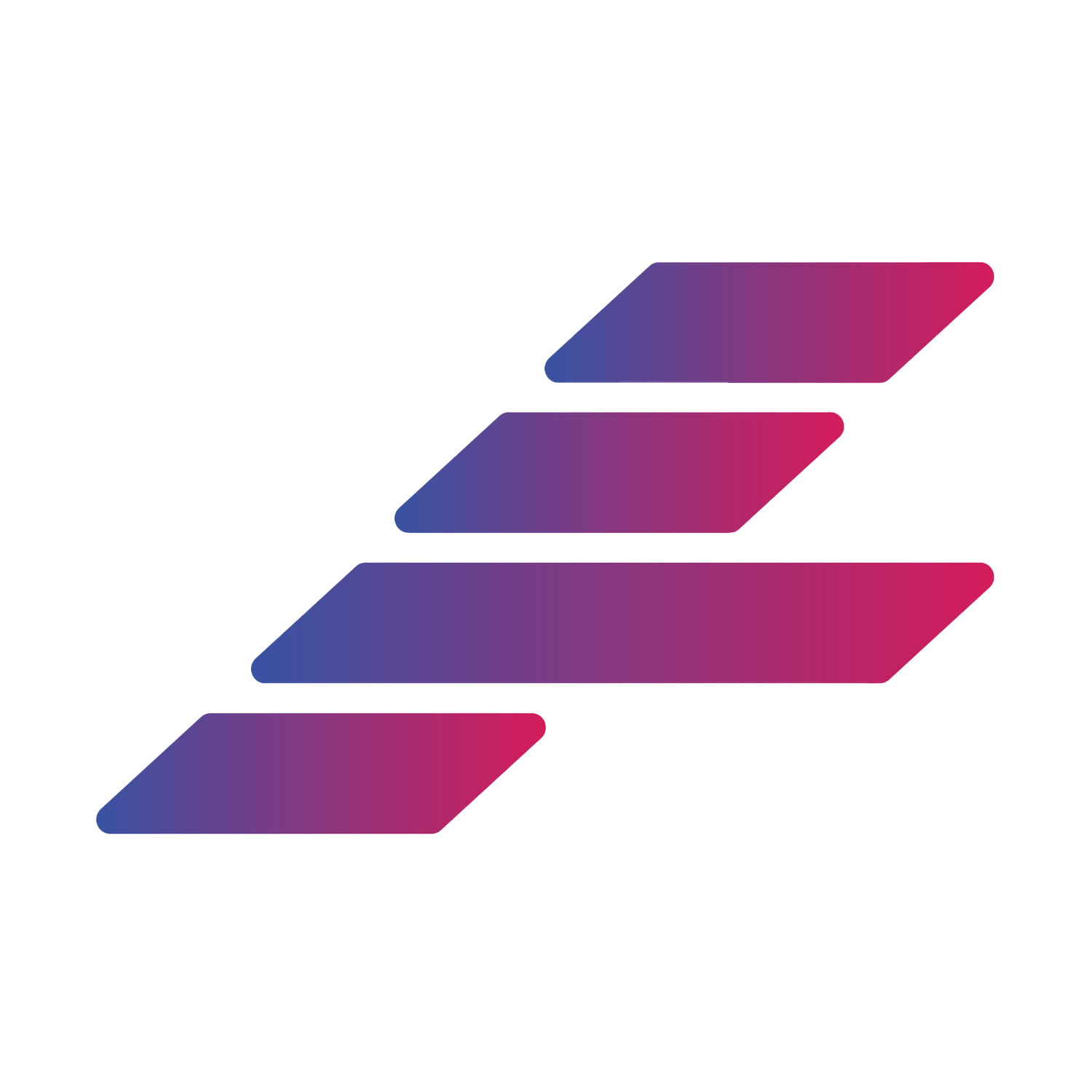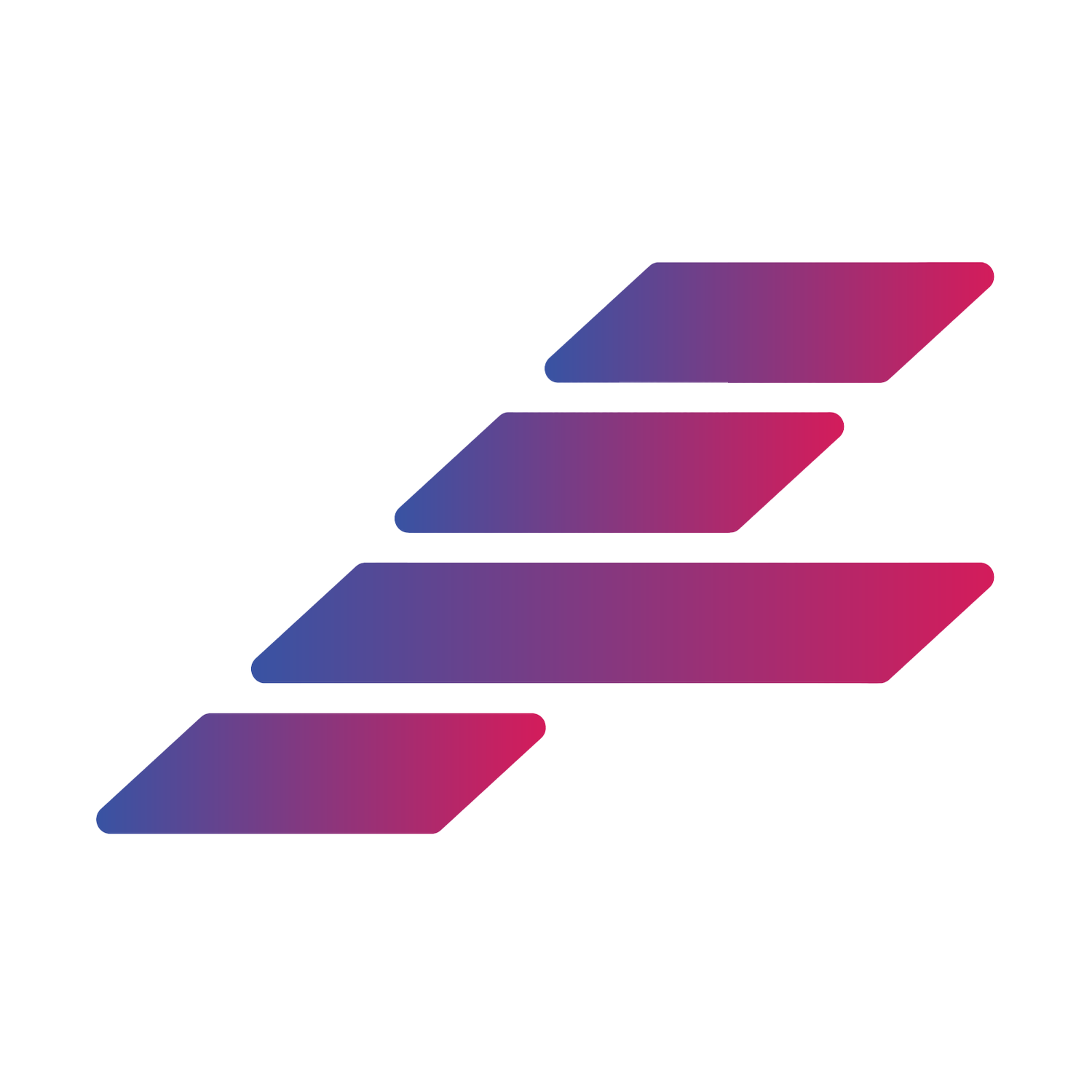Preventing Recovery from updating after you wake up
For Recovery to be set after you wake up, make sure you are doing all of these…
(1) wear your watch to bed and have Apple Watch or another app track your sleep (if you are using another app to track your sleep, make sure it’s saving samples to Apple Health, you can check by going to the Apple Health App then Browse then Sleep then scroll to the bottom and tap on Show All Data. You should have sleep samples there.
(2) You also need to make sure you have had HRV during your sleep (or if you wake up and do a Mindfulness App Breathe Session to get HRV -note that this must occur prior to noon), and make sure that Prioritize Sleep or Mindfulness HRV is turned on in Athlytic’s Settings under Recovery Customization. (It’s turned on by default so would only be off if you turned it off). To verify you have had HRV during sleep go to to the Apple Health App (white icon with a heart) then Browse -> Heart -> -> HRV scroll to the bottom and tap on “Show All Data”, then review your HRV samples.
(3) Because Apple writes continuous RHR during the day, Athlytic has a feature that will save 1 RHR from sleep so that Recovery won’t get updated throughout the day. Go to Settings then Recovery Customization and make sure that Enable Athlytic to Save Resting Heart Rates is enabled. Then go to the Settings App then Privacy and Security then Athlytic and make sure that Athlytic has the ability to WRITE Resting Heart Rate.
(4) Finally go to Settings app on and then General then Background App Refresh and make sure you have Background App Refresh turned on at the top, and then also that Athlytic's switch turned on.
(5) If you are using Apple Watch native sleep tracking, unlike some apps it doesn’t track sleep automatically, you need to turn on sleep mode and turn it off when you wake up (otherwise you might wake up and check your Recovery before the AW has saved your sleep data, so then once it does, Recovery would change).
This has been my routine and seems to work well (1) I do have a sleep schedule set for everyday that is around the time i normally go to bed and wake up (2) if i go to bed earlier I will toggle sleep mode on, on my watch (3) as soon as I wake up in the am, which is usually before my sleep end/alarm time, I unlock my watch and turn off sleep mode - this part is key: after this you need to wait to see the notification that says “looks like you are up would you like to turn off this alarm?”, tap yes and your sleep will be set immediately. This has consistently worked for me counting my sleep correctly.
Also to double check whether Athlytic is writing RHR samples from sleep, go to the Apple Health App then Browse then Heart then Resting Heart Rate, then scroll to the bottom and tap on show all data, you should have an Apple RHR sample as well as an Athlytic sample.
*if Athlytic isn’t saving RHR samples into Apple Health, try going into settings -> Recovery Customization -> then Toggle Enable Athlytic to Save Resting Heart Rates off and on. -THIS SEEMS TO FIX THE PROBLEM OFTEN
Also note that if you’ve turned one of these things on above it will not work until you sleep tonight and save and RHR tomorrow morning!
If the problem seems to be that, even after all the above is checked, Athlytic still isn’t saving a RHR into Apple Health please let us know at athlytic@gmail.com.