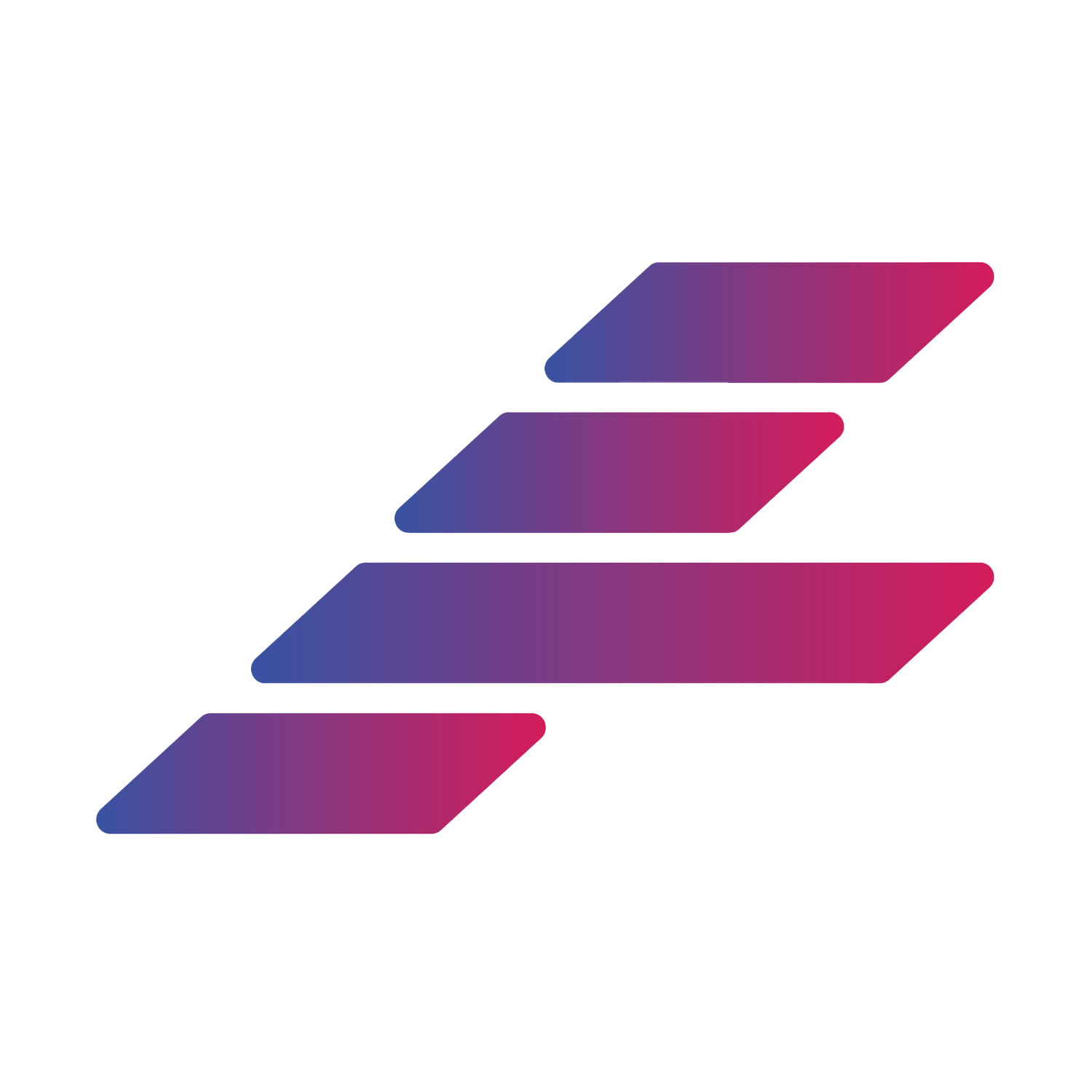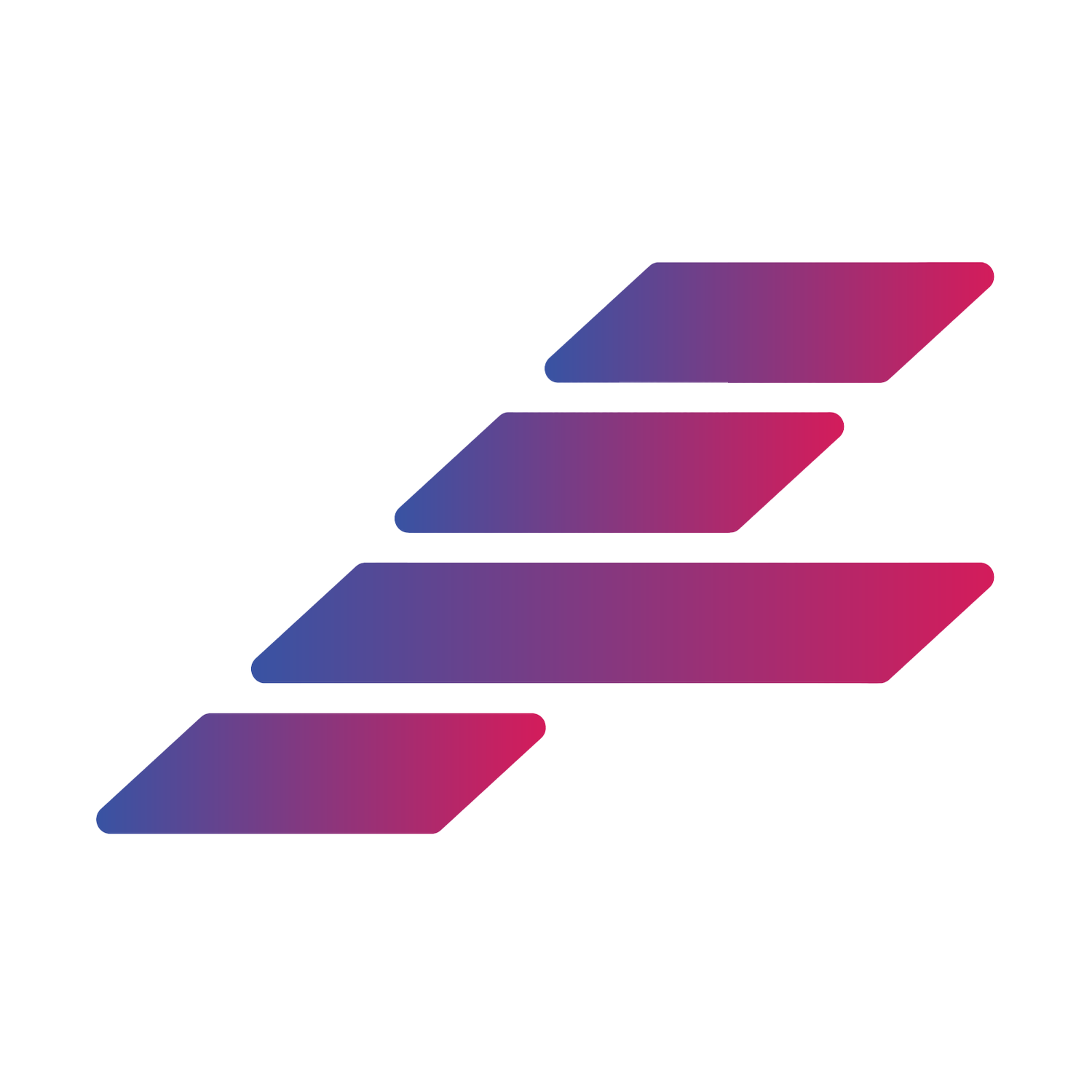About Athlytic
Welcome to Athlytic!
We hope that our app will become a useful and integral part of your daily training. Though we use the word “training” here, don’t read that as meaning that our app is only for the most serious of athletes. It’s for anyone who wants to smartly and safely improve their fitness through exercise - whatever their form of exercise may be.
To that end, we want to make sure that you understand some of the basic details of what the app does, how it does it, and how to best use it. Also if you are completely new to the app and just want a very general overview of the app does see our Getting Started Guide.
The Basics
Athlytic is an app that works with both the iPhone and the Apple Watch to leverage the data in Apple Health, giving you daily, personalized insights into and coaching about your health and daily training.
More specifically, Athlytic uses the health data, collected by your Apple Watch, to help you gauge three things for the current day: how ready your body is to perform, how much cardiovascular exertion you should aim to put on your body, and how much cumulative cardiovascular exertion you’ve put on your body.
Athlytic generates three primary metrics: a Recovery score, a Target Exertion Zone, and an Exertion score.
The Recovery Score
The Recovery score in Athlytic is a metric, measured as a percentage out of 100, that indicates how ready your body is to perform.
Keep in mind that your Recovery score is meant to be a static number that is generated at the start of each day. Therefore, the score does not (by default) decrease as you exert yourself or increase with rest.
How Recovery is Calculated
Athlytic uses two health metrics to calculate your daily Recovery score: Heart Rate Variability (HRV) and Resting Heart Rate (RHR). The app takes a rolling, 60-day average of both metrics as a baseline and compares them to the current day’s readings to generate an estimated Recovery score.
Since Athlytic relies on the data collected by the Apple Watch, it’s important to understand the basics of how the Apple Watch takes HRV and RHR readings. The Apple Watch samples HRV and RHR throughout both the day and night during periods of both wake and sleep. The timing and frequency of HRV readings varies day-to-day while the general number of readings per day is consistently low. In terms of RHR, the Apple Watch periodically adjusts the figure during periods of rest throughout the day, unlike other fitness platforms and/or devices that generate a static RHR. These factors create two challenges that Athlytic makes an attempt to overcome.
The first challenge comes from the methods by which the Apple Watch measures HRV, both from a frequency and timing standpoint. While there is value in seeing HRV readings taken during sleep and wake times, the measurements taken during sleep are most valuable for determining recovery. This is because there are countless variables during wake periods that can impact HRV and cause statistical noise, making the measurements less useful for gauging recovery. A cup of coffee, a stressful work meeting, or even a warmer climate can all cause temporary decreases in your HRV. On the other end of the spectrum, mindfulness, rest, deep breathing, and certain medications can cause temporary increases in your HRV.
To overcome this challenge, Athlytic’s default setting prioritizes HRV readings taken during sleep. Additionally, the app’s default settings further prioritize manual HRV readings that are triggered through the use of the Mindfulness app. In our opinion, using the Mindfulness app is the most accurate method for establishing a 60-day average baseline of HRV. Unlike the automatic HRV readings that the Apple Watch takes during sleep, a manual reading can be done at the same time every day, adding an additional layer of consistency. As a result, the readings are more reliable for obtaining an accurate Recovery score.
Though we strongly recommend that you keep the default settings for HRV readings, the app provides an option in the Settings to use all HRV readings taken during both sleep and wake to calculate the Recovery score. Keep in mind that when this option is selected your Recovery score will fluctuate throughout the day rather than remaining static.
The second challenge comes from the method by which the Apple Watch measures RHR. The periodic changes to RHR throughout the day, generated by the Apple Watch, cause fluctuations in the Recovery score that make it harder to use as a baseline metric for the day. By default, Athlytic does not make any attempt to alter this. However, the app offers Recovery Customization options in Settings that attempt to counteract this and ensure that your Recovery score fluctuates less throughout the day. (Additional information on the Recovery Customization options in Settings is found on the Guides page.)
If you’re unfamiliar with HRV and/or RHR and want to learn more, check out the FAQ page.
The Target Exertion Zone
The Target Exertion Zone is a numerical goal for the day, based on your current day’s Recovery score, which is displayed as a range of numbers between 1 and 10. If you’re training today, the Target Exertion Zone provides you with an estimate of a safe and beneficial amount of daily cardiovascular exertion for which to aim.
We know that every person has different goals when it comes to fitness, and so a one-size-fits-all approach simply isn’t realistic. To accommodate for these differences, Athlytic allows users to specify their Training Goal in the app’s Settings. The app provides the following Training Goal options, each of which changes the numerical range of the daily Target Exertion Zone: Tapering, Maintaining, Building, and Peak Training. (Additional information on using the Training Goal options in Settings is found on the Guides page.)
Exertion Score
Lastly, the Exertion score is a cumulative, numerical metric that indicates how much cardiovascular exertion you’ve put on your body over the current day.
The Exertion score feeds directly into the Target Exertion Zone, enabling you to see where your current day exertion falls in relation to it.
How the Exertion Score is Calculated
Athlytic’s Exertion score is calculated based on each user’s Maximum Heart Rate and the time spent in each Heart Rate zone throughout the day. Exertion is accumulated throughout your normal, daily activities and also from each individual workout. Exertion can even accumulate through physiological stressors that cause increases to your Heart Rate.
When it comes to the Exertion score, there are a three important things to keep in mind. First, it’s important to make sure that you’re wearing your Apple Watch correctly to ensure accurate Heart Rate readings. Make sure that you follow Apple’s suggestions for fit during normal, daily activities and workouts. Second, it’s also equally important to make sure that you are using as accurate of a Maximum Heart Rate as possible to obtain the best estimated Exertion score. Athlytic provides two different options for Maximum Heart Rate in the Settings - one that uses a custom number and one that uses the Maximum Heart Rate reading from over the past 30 days. (Additional information on setting a Maximum Heart Rate is found on the FAQ page.) Lastly, the Exertion score is calculated from cardiovascular effort. Therefore, it does not respond the same way with strength/muscular effort.
If your workouts consist of mainly strength/muscular training, we recommend that you focus primarily on the Recovery score and not the Exertion score. Your Recovery score will be impacted more accurately by strength/muscular training by nature of the fact that this training has a direct effect on your HRV and RHR trends.
Keep in mind that Athlytic’s Exertion score is not calculated using a linear scale. The score is calculated on a logarithmic scale, meaning that your Exertion score is not simply the sum of each activity and/or workout throughout the day.
Summary
Collectively, these three metrics are meant to help users achieve maximal fitness gains while minimizing the risk of injury and/or burnout.
Each day is different, and we believe that your training should reflect that reality. Today may be the best day to go after that new personal record or it may be the best day to rest and focus on recovery. Knowing the difference isn’t always as simple as gauging how you subjectively feel. A more accurate way to know how hard to push is to combine this with a more objective tool. We believe that Athlytic can be that tool. Just remember that any Recovery tool is meant to help you make your training decisions, not make the decision for you.